Mimbo Pro Documentation
Mimbo Pro is the original magazine theme, created in 2007 and updated for a modern internet. It takes your content and formats it in a structured way grouped by category.
Getting Started
- Getting Started with WordPress
- First Steps with WordPress
- Installing Mimbo Pro
- Mimbo Pro Demo Content - More about demo content
Documentation for WordPress.com is available here.
Homepage Layout
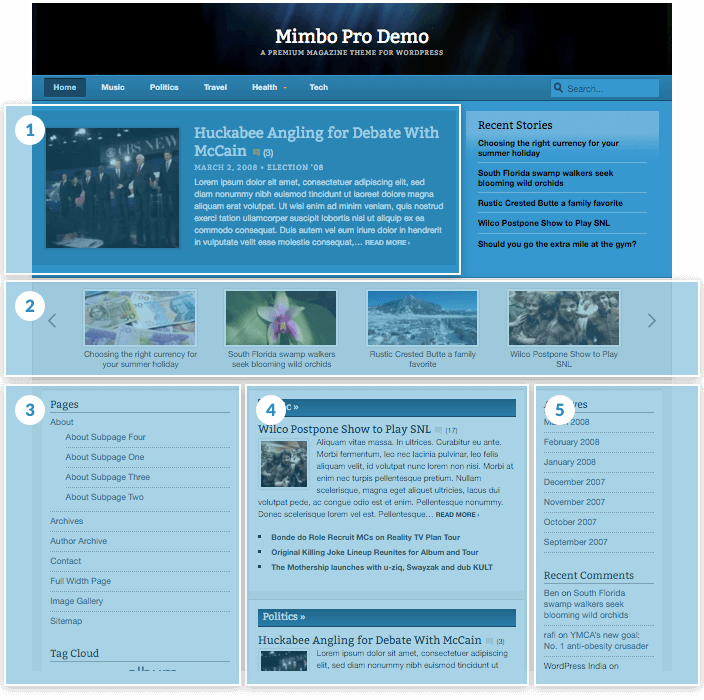
- Lead Featured Category The featured category is controlled via a property set in the Theme Options in the WordPress Admin.
- Carousel Posts selected from the Carousel Categories options in the Theme Options admin page will display in a rotating carousel here.
- Sidebar Left Widgets Add widgets to the widget stack called 'Sidebar Left' and they will be displayed here. Leave the widgets empty and the remaining content will scale to fit.
- Featured Categories Displays a list of categories and their most recent posts. Posts will only be shown once in the featured category list so if they are in multiple categories then they will be shown the first time and not subsequent times. This maximises the number of different posts shown on the homepage. You can select the categories in the Theme Options page in the admin.
- Sidebar Right Widgets Add widgets to the widget stack called 'Sidebar Right' and they will be displayed here. Leave the widgets empty and the remaining content will scale to fit.
Theme Options
Mimbo Pro has a number of theme settings that can be controlled through the settings page found in the WordPress Admin → Appearance → Theme Options menu page.
- Lead / Featured Category - the first post from the category selected here will appear in the highlighted box above the slider on the homepage.
- Carousel Categories - the categories used here will be placed in the scolling carousel on the homepage.
- Carousel Scroll Speed - 0 will auto scroll the carousel. Any other number will be the number of seconds to pause between carousel position changes.
- Category Summaries - The categories selected, and arranged, here will be displayed on the homepage in the center column.
Customizer Settings
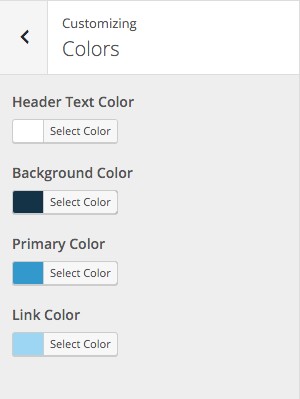
Mimbo Pro uses the Customizer to allow you to change your websites colours. The colours combine automatically to create all of the shades required for your website.
Sidebars
Mimbo Pro has 5 optional sidebars. They will only display if they contain widgets.
The bottom sidebar is on all pages. Sidebar left and Sidebar Right will appear on the homepage and archive pages. Single Post Left and Single Post Right will appear on blog posts and pages - apart from those using the Full Width template.
Custom Templates
Mimbo Pro has 4 Custom Page Templates. These can be used as different layouts for your websites pages, or as a Custom Front Page.
- Full Width - this lets you display your page content full width, with no sidebar.
- Archives - this template displays a list based archive of the content on your site.
- Sitemap - this page displays a list of all the posts, pages, and archives from the site.
- Image Gallery - this page displays a simple gallery of all the images you have published on your site.
Standard Features
- Featured Images - Image thumbnails for your blog posts and pages.
- SEO - Search Engine Optimization to improve your sites rankings.
- Custom Front Page - Change the design of your front page to make it exactly as you want.
- Custom Colours and Fonts - Tweak the fonts and colours on your site without touching any code.
- Image Resizing (Photon) - Resizes all of your images to fit the thumbnails used.
- Custom CSS - Edit the CSS on your website.
- Contact Form - Add a simple contact form to your website or blog.
- Featured Images - Image thumbnails for your blog posts and pages.
- Localization - View your theme in your native language.
- Related Content - Display content, related to the current blog post, to give your readers something to look at next.
- Social Sharing Buttons - Display social buttons that encourage readers to share your content.
- Custom Page Templates - Different page layouts for static WordPress pages.
- Customizer - Edit site settings and get a live preview of the changes.
- Widget Visibility - Show and hide widgets on different pages according to rules you set
- Theme Demo Content - Demo content to help you get started with your theme.
- GDPR and Theme Privacy - Keeping your users safe.
Mimbo Pro has the following translations included:
Arabic, Belarusian, Chinese, Dutch, French, German, Hebrew, Indonesian, Italian, Japanese, Persian, Polish, Portuguese, Romanian, Spanish, Swedish, Turkish, mails
Changelog
4.9.4 - 4th January 2023
- Minor bump to fix compile error.
4.9.3 - 14th April 2021
- Fix widget sizes to prevent/ reduce content overflow.
4.9.2 - 17th March 2021
- Fix settings bug with PHP 8+.
4.9.1 - 30th October 2020
- Simplify category summaries code.
- Improve spacing in widgets with forms (archives and categories dropdowns).
- Tidy codes.
4.9 - 8th October 2020
- Make CSS more resilient.
- Add wp_body_open.
- Improve custom colours.
4.8.1 - 24th February 2019
- Add an action (mimbopro-header) in the header so that things like adverts can be inserted there.
4.8 - 30th December 2018
- Improve responsive navigation. It now works on both header menus, and it has a new 'menu' option that makes it easier to select the first menu item.
4.7 - 5th June 2018
- Add support for custom logos.
- Simplify custom css gradient code since the prefixes are largely not needed now.
- Tidy codes and escape all the things.
4.6 - 25th May 2018
- Add support for privacy policy link in the site footer.
- Fix display of the cookie consent checkbox in the comments form.
4.5.4 - 9th June 2017
- Improve code escaping (security) and coding standards
4.5.3 - 11th January 2017
- Add word-wrap to widgets to prevent long text from breaking the layout
4.5.2 - 24th September 2016
- Fix incorrect text domains
4.5.1 - 15th July 2016
- Improve rtl Styles
- Fix carousel sizes
4.5 - 4th July 2016
- Make theme fully responsive
- tidy up styles
4.4 - 28th May 2016
- Refactor widget related code. Includes:
- ensuring wp_reset_postdata is run after queries
- converting sql queries into WP_Query
- Adding doc blocks
- tidying code formatting
- Improve display of widgets in small right sidebar on single posts
- Fix bug with breadcrumbs on search results page
4.3.1
- Fix image attachment issue
4.3
- update widgets for WP 4.3
- improved security and multiple small bug fixes and improvements
4.0 > 4.3
Unfortunately I don't have a record of which versions these changes came under - but the changes between 4.1 and 4.3 include:
- improve RTL styles
- change thumbnails sizes so they work better in responsive views and remove blurriness
- make widgets display in mobile view
- improve category responsive behavior
- add 'edit posts' link to single blog posts and pages
- update theme so it passes the wp.com theme review checks
- use add_theme_support(title-tag)
- add support for other jetpack features (eg responsive videos)
- improve security
- update 3rd party js
- fix issues with home_url
- change comment counts so they only appear if comments are enabled on a post
- remove search highlighting since it breaks the search results page in some situations
- make featured category ordering work better on tablet devices
4.0
- Rebuild the theme for wordpress.com
1.0
- Initial release
Please note: Unfortunately we are unable to offer support or help with theme customizations. For more info on Customization services please go to our Theme Customization page.