Make Money With WordPress
A variety of suggestions on how to earn money from your favorite open source software.
Video games have long been a passion of mine, and starting a video game blog was a thoroughly rewarding way of sharing my opinions, analysis and thoughts about the gaming industry – and not to mention a sweet way of getting the very latest releases sent to me by publishers 😀
If you want to learn how to start a video game blog but don’t know how, are unsure about some of the specifics or need some expert advice, you’re in the right place. We’ve been writing about video games on the internet since 2005, have experience working for one of the biggest causal gaming companies in the world, and are amongst the blogging industry’s leaders.
In other words, you’re in highly capable hands.
This post is going to share everything you need to know about how to start a video game blog. We’ll give you the details, the specifics and the step-by-step instructions you can follow at your own convenience. If you’re a beginner you’re in good hands and if you know some details already you can skim the basics but pick up our pearls of wisdom throughout.
Ready to get started? Let’s go!
To start a video game blog, you need to make a number of decisions about how the website is set up. You need to choose the platform you’ll create your site with and the name of your website.
Choosing a platform is pretty straightforward. You’ll want to use a ready-made website platform which does 90% of the legwork for creating a website for you. There are four major platforms to choose from:
WordPress.com, Squarespace and Wix are all “website builder” platforms which make it very easy to get started. These include pre-made templates which you can customise, typically through a drag-and-drop style interface. You pay a monthly or annual fee to use these platforms, with this fee typically including everything you need.
These platforms are very popular because of their ease of use, excellent new user “getting started” experiences and – frankly – advertising budgets.
The downside with these website builder platforms is that you’re locked in and can only make the changes or add the features permitted by the platform. If you want, for example, to sort your video game reviews by review score, you’d find this impossible with any of these platforms.
This creates a “walled garden” which can be frustrating once your video game blog gets past the early stages; there’s no easy way of switching platform once you’ve made the initial decision. To add extra features you effectively have to re-build your website from scratch on a more flexible platform.
Thus, for all but the most casual video game blogs, we’d recommend self-hosted WordPress. Self-hosted WordPress has a slightly higher initial learning curve, but offers a similar user experience – but with the major advantage of being highly customizable and flexible. You’re in total control of how your website looks, how it performs and what software it runs.
Self-hosted WordPress powers over a quarter of all websites, so you’re in excellent company: the same software you can use to start your video game blog can be used to power your site if and when it starts receiving hundreds, thousands or hundreds of thousands of visits. Self hosted WordPress is also probably cheaper than any of the website builder platforms (we’ll get to the costs involved later on).
Just one final note before we move on: very simple video game blogs should choose to go with WordPress.com. If you only want a simple blog, WordPress.com offers a hassle-free experience – it’s just not extensible in the same way self-hosted WordPress is.
Now that you’ve decided how you’re setting up your site, let’s start getting it set up!
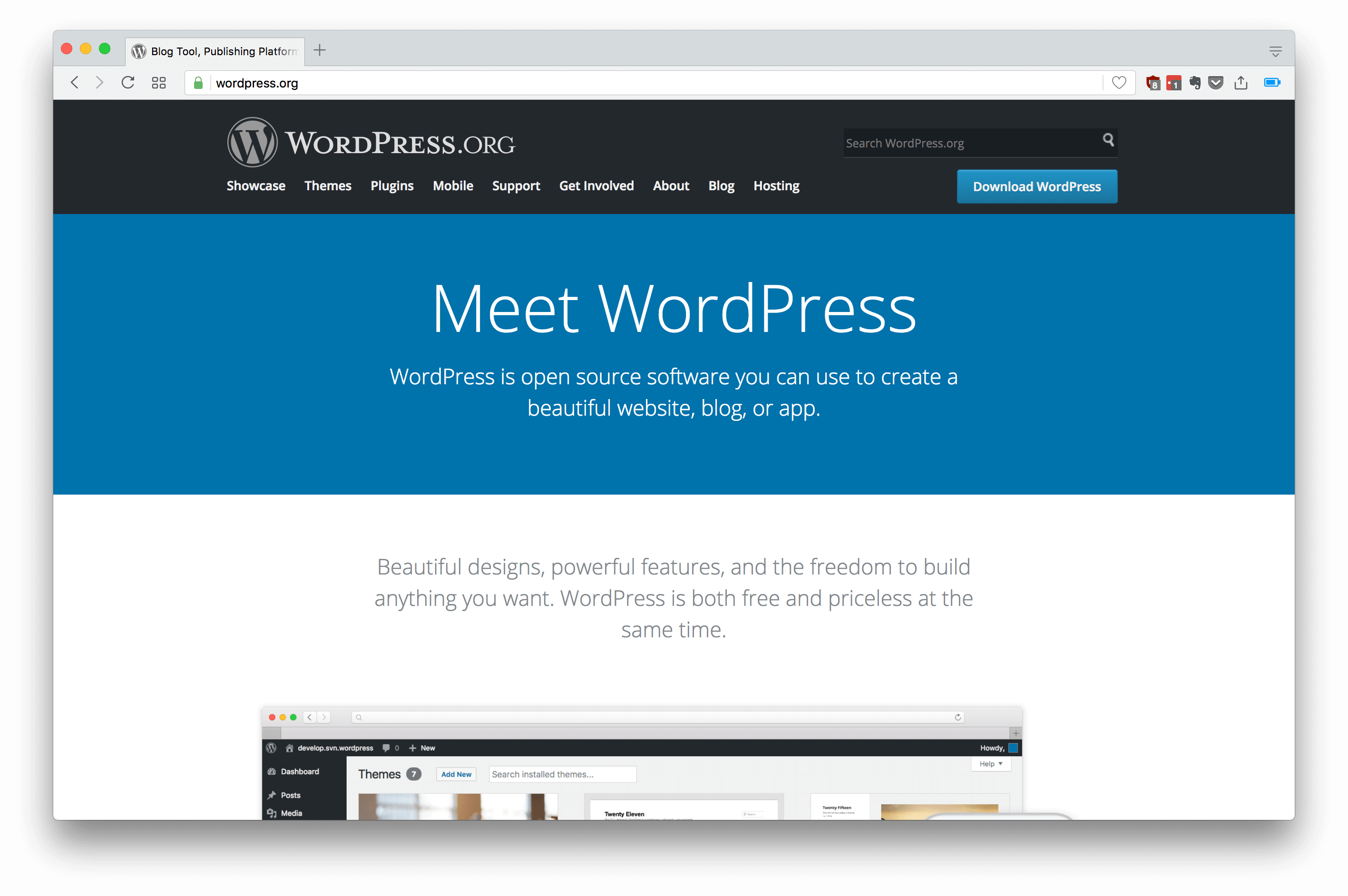
Using self-hosted WordPress to run your video game blog is an excellent choice. You now need to get this thing set up! The WordPress software itself is free, but you’ll need a number of other services in order to get started:
Your total budget for setting up a self-hosted WordPress site from scratch should be $150 at the low end, and $600+ at the higher end. This low-end cost is very similar to what you’d pay for one of the site builder platforms. You can quite comfortably keep costs low to start with and spend more as your site grows.
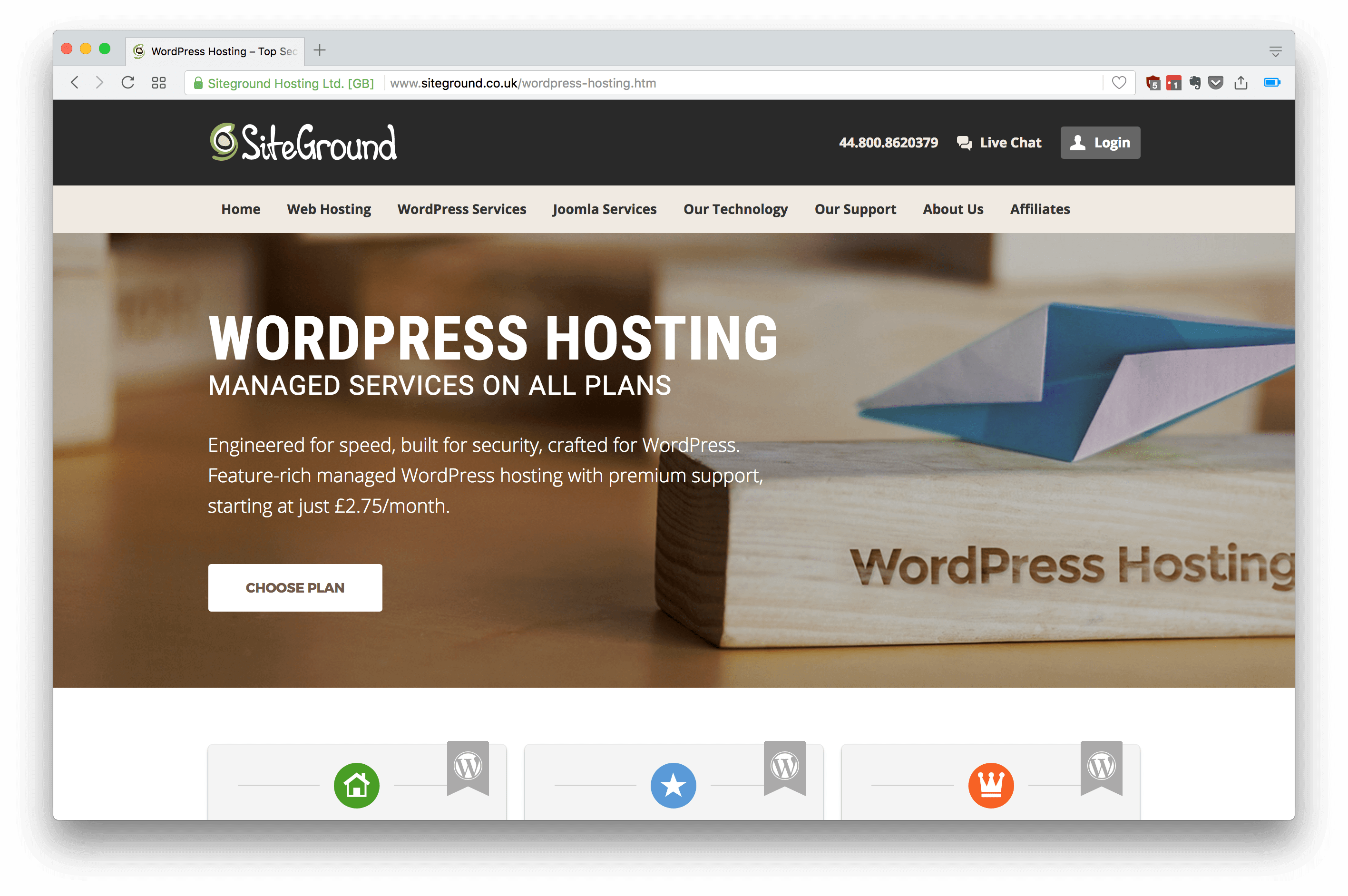
There’s a ton of information available about which WordPress hosting you should choose, how to pick your domain, and, frankly, there’s too much information around. Knowing too much detail makes the decision very difficult.
If you’ll trust us to just tell you the best options (we’ve been dealing with this stuff for the last decade and know the consumer WordPress market inside-out, so you should!), that’ll make things vastly easier for you.
Video game blogs on a budget should use SiteGround. SiteGround is very affordable ($50/year), includes a lot of fancy features such as backups, good security and a lot of technical stuff, and is recommended (and used) by a lot of people who know a lot about WordPress. The support is excellent, your site will load pretty quickly and you’ll be good with them for a couple of years.
Video game blogs with more cash to splash should use FlyWheel. FlyWheel are a lot more expensive ($150+/year) but take care of everything for you. Everything “just works”, and this is what you’re paying for. FlyWheel will happily handle your site with any amount of visitors.
We’ll leave you to take a look at the two options and make a decision: look at the criteria, decide what you want and pick the option best for your blog.
Next up is choosing a domain name. If you go with SiteGround you’ll get this free whereas FlyWheel require you buy this separately. Either way, you still need to choose the name! Again, a couple of ground rules:
Once you’re on board with these, read this guide on how to choose a great domain name. The guide recommends three tools for choosing a domain name: NameMesh, Wordoid and Impossibility. A lot of domain names have already been registered, so use these tools to find good gaming domain names that are still available.
With your domain name chosen, it’s time to register it! SiteGround will handle this as part of the signup process, and for FlyWheel you should use NameCheap to register the name.
You’re now ready to move on to the next stage: installing and setting up your self-hosted copy of WordPress!
Your video game blog is starting to take shape! The next step is to get WordPress set up.
Both SiteGround and FlyWheel make the WordPress installation process very easy for you: SiteGround offers a one-click installer which gets WordPress installed in a couple of minutes, and FlyWheel has everything set up and ready to go automagically.
With WordPress installed, log in to your WordPress Dashboard. This is WordPress’ “mission control” where you can manage everything to do with your blog.
That bit was surprisingly easy :) Next up, getting a sweet design and adding extra functionality!
One of the major advantages of self-hosted WordPress is you have the flexibility to make your site look literally however you want. You can also purchase pre-built professional designs, or themes, to get a head-start on making your video game blog look amazing.
It’s worth noting: a lot of decent WordPress themes are available free. These themes typically look decent, are well built and will be okay – but it’s well worth paying the $100 which will get you a world-class design, with added features to enhance your site and expert support on hand if you need it.
A good video game blog WordPress theme should have a number of features:
You also want the capacity to handle reviews, lots of categories and multiple authors, but we’ll come to these separately later on.
We’ve been building WordPress themes for the last decade and running WordPress-powered video game websites even before that, so we know precisely what video game blogs need – and have built two WordPress themes which fit these criteria perfectly.
Carmack is a bold magazine-style WordPress theme with plenty of space for showing off your content. Readers will be able to quickly look through your content to get to what they’re looking for.
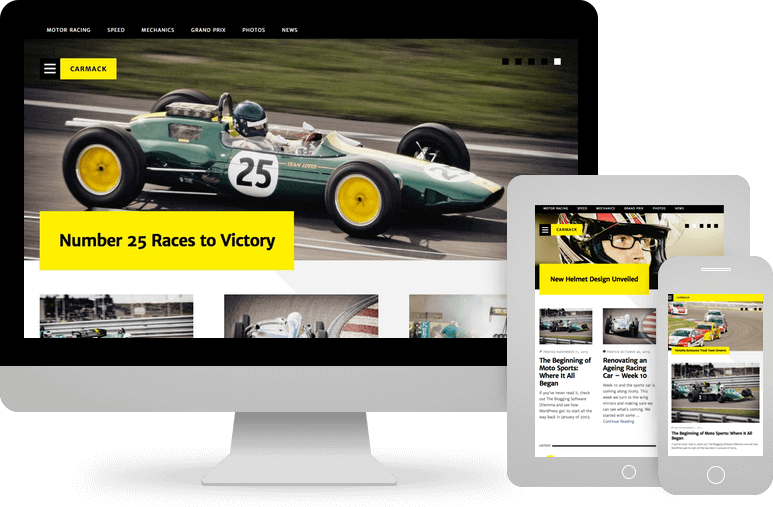
Alternatively, Romero is a magazine-style WordPress theme purpose-built for video game blogs.
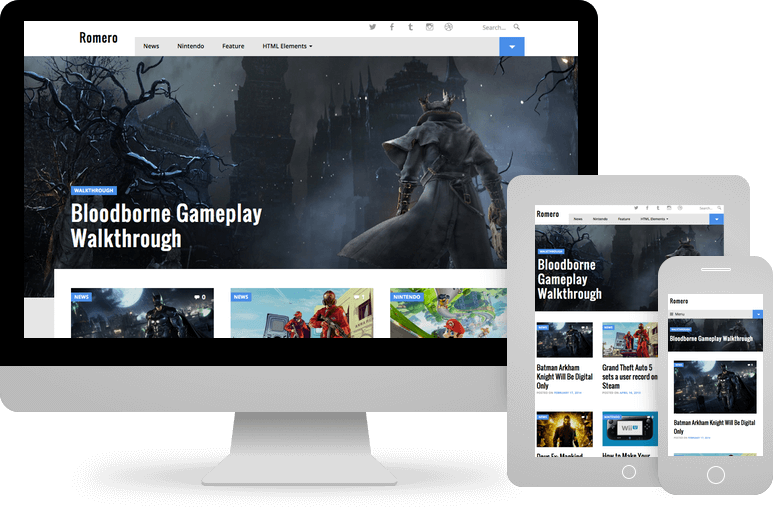
If you want more of a classic WordPress magazine theme look then you should consider Mimbo Pro. Mimbo Pro was one of the original WordPress magazine themes and has received constant updates since its launch.
Mimbo Pro’s popularity stems from its unrivalled ability to display a very large quantity of content very quickly: the homepage is a true “magazine-style” setup, making this perfect for video game blogs with a large amount of content.

Get Mimbo Pro, or try the demo.
Themes designed for other niches can also work great. You’ll need to use a little creativity and imagination to envisage how the theme will look with totally different content, but the major advantage of doing this is you get a high quality WordPress theme with a unique design that nobody else in your niche is using.
We’d recommend taking a look at Label. Label was originally designed with fashion blogs in mind, but with a little work this would be a fantastic video blog WordPress theme.
The starting-point is excellent: like video game blogs, fashion blogs make use of large featured images, so you’ll just need to tweak the typography and (if desired) the colour scheme. You can do this with x and y plugins.
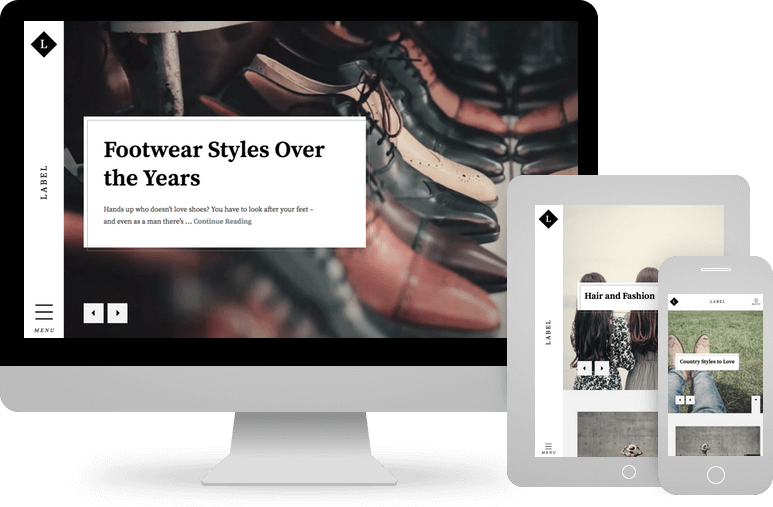
The WordPress themes above offer a selection of options for video game blogs. If you can’t find quite what you’re looking for then check out Pro Theme Design’s full collection of WordPress themes.
The next step is to get WordPress setup, with a couple of customizations unique to video game blogs such as setting up for reviews, dealing with high quality game screenshots and dealing with multiple authors.
In this section we’ll cover some of the plugins you can add to enhance your video game blog.
If you’re unfamiliar with WordPress plugins or how to install them, then you’ll want to read this convenient guide, which also includes a video tutorial.
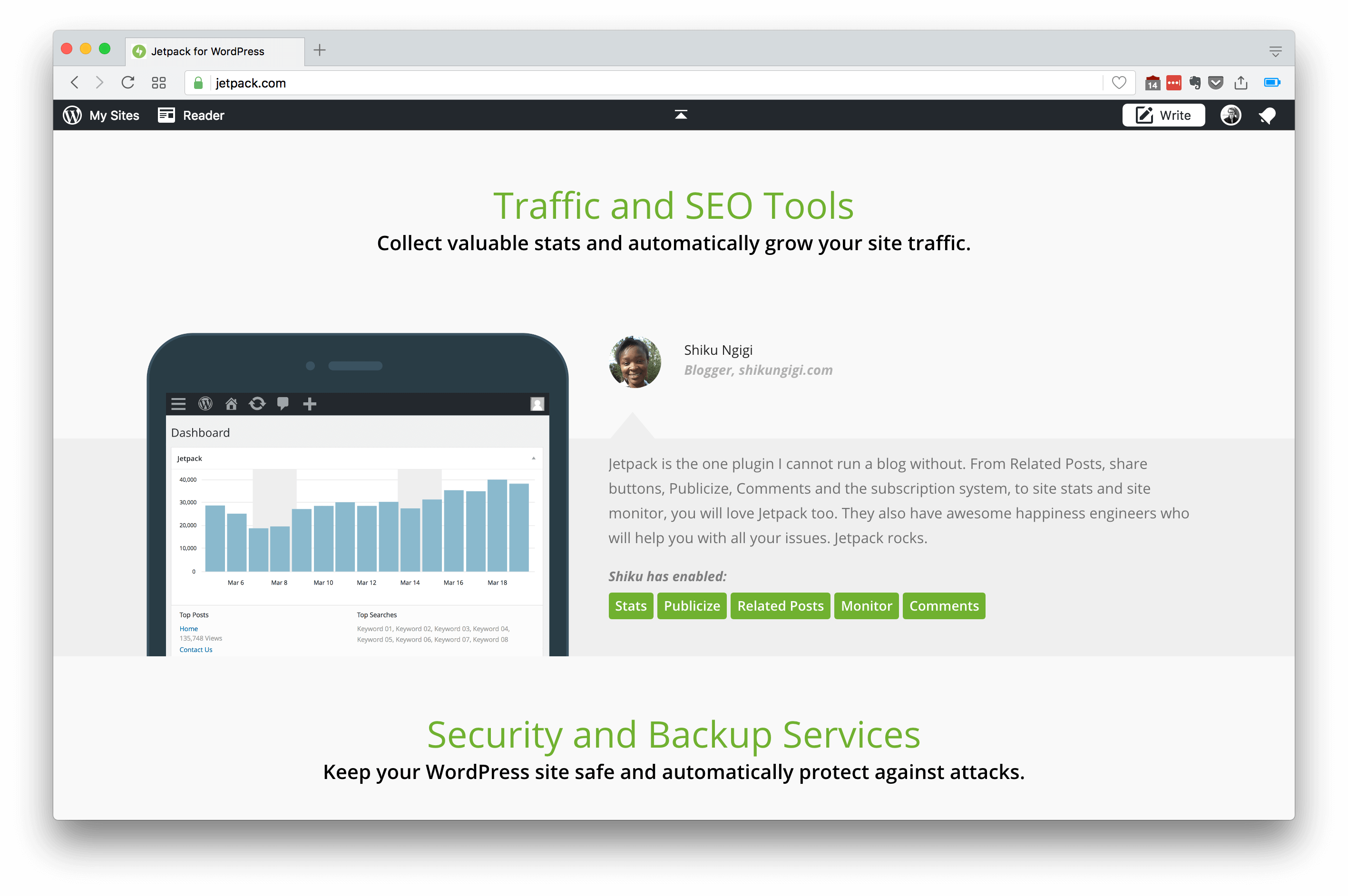
Jetpack is an incredibly useful WordPress plugin. It’s made by the same people who run WordPress.com, and brings many of the best features from WordPress.com to self-hosted WordPress sites (such as your one!). If you have a Pro Theme Design theme, you’ll also benefit from built-in support for Jetpack and its features – so the designs will integrate seamlessly.
Jetpack is a free plugin available from the WordPress plugin repository, but when you install it you’ll be asked to register for a WordPress.com account. This is required to power the WordPress.com features you’ll get for your site. During this signup process, you’ll in turn be asked if you want to sign up for a paid plan. You don’t need a paid plan, but you if you want the features described it’s a good choice.
With Jetpack installed and registered, you can start enabling the awesome features! You can do this by heading to your WordPress Dashboard, then Jetpack → Settings. You can now enable the specific modules you want. We’d recommend enabling the following:
Jetpack is incredibly powerful. The features listed here are just a start; there are tons more available if you install the plugin and start playing around with it.
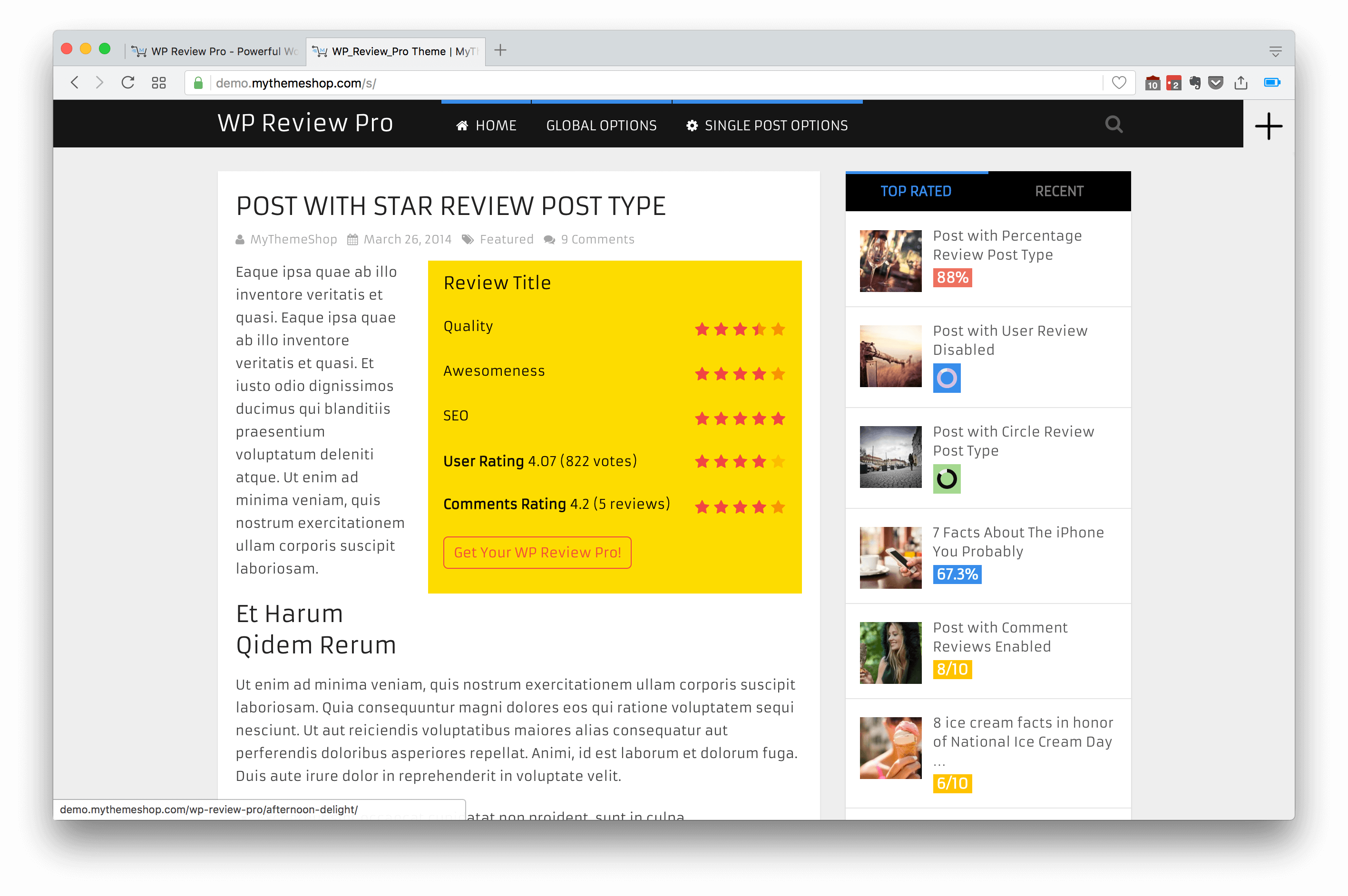
WP Review Pro is probably the best review plugin available for WordPress right now, with a ton of features.
The plugin costs a hefty $87, although discounts and sales are almost always available (check this page for discounts), or do a Google search for coupon codes.
This plugin lets you add neatly formatted and easily sortable review scores and verdicts to your WordPress posts. If you’re reviewing video games on your video game blog this is going to be an incredibly useful plugin.
Plus, it plays nicely with Google, so you can get your review ratings displayed in search results!
These include our Styleguide plugin for extra customizability, our Front Page Category plugin for extra control over your homepage, WP Rocket for a speedy website, Yoast SEO so search engines can find your site – and quite a few more.
These are your essential WordPress plugins for a video game blog powered by WordPress. There are thousands and thousands of WordPress plugins available; don’t go crazy with plugins, as a large number of plugins will slow down your site.
However, do utilise the incredible functionality they provide, as this is one of the very greatest strengths of WordPress.
You’re now ready to write the very first post on your video game blog! This section will help you decide what to write about, help “find your voice” and we’ll even help you find a balance between editorial quality and the types of post which garner the most attention.
The most exciting, hot-topic games of the moment are going to be the ones which people are most interested in reading about, and therefore getting the most search traffic (you can use a tool such as KWFinder to find out how much search traffic specific search terms get, but this will be something to get into when your video games blog is more established).
While established sites are going to have a much easier time getting basic content higher up the results (reviews, walkthroughs, etc), finding new angles on single aspects of the game (character development, aesthetics, historical context) can be the perfect combination of original content and popular appeal.
Don’t underestimate the community’s hunger for well-written, critical discussion!
Conversely, if you write about lesser-known games, you can find yourself much better placed within their communities to make your content visible. We live in golden age of indie gaming, with new titles coming out much faster than anyone can actually play them. For developers, favourable reviews are everything. Found a new indie you love? Write an engaging review and you may well find the developers feature it on their site or store page. Everyone wins - you get exposure, you help the developers of a game you value, and readers get detailed feedback in an overcrowded market.
Okay, so the list-blog-post has become something of a cliché. But that’s because readers can’t get enough of them. Lists are inherently compelling as they force readers to have an opinion (do I agree with this person’s No.1?) with much less effort than a long-form editorial.
If you’re just starting out, however, then rehashing the subjects of a thousand previous lists isn’t going to cut it – if no-one knows who are you are, no-one is going to care about your views on the ten best FPSs of the last 10 years.
Again, the crucial element here is finding your niche.
If you write with authority on a topic appealing to a small subsection of the community (the ten best Hearthstone cards for [x] play-style, the five best piratical indie roguelikes, etc) it’s possible to write great content with just enough of a clickbait-y feel to get that extra traffic.
Mmm, traffic.
It’s amazing just how much hype a two-minute video can generate, but round E3, PAX, etc, the internet is awash with speculation on exactly what that half-second glimpse of a shadowy figure meant at 1:47 of the announcement trailer for [x].
Trailer analysis and reaction, particularly if it’s well-informed and well-researched (know your lore, people!) is a surefire way of sating people’s interest when they’ve don’t yet have a game to play or a developer to talk to.
WordPress makes it very easy to embed YouTube videos which can enhance your analysis: just paste in the video URL onto a new line and WordPress will take care of the rest. Plus, if you’re using a Pro Theme Design WordPress theme paired with the Jetpack plugin, your videos will also be responsive (meaning the videos look good whether viewed on a desktop, tablet or mobile device!).
Okay, you’ve now got content. Great work! It’s now time to share that content and start building an audience.
When it comes to building an audience for your video game blog, there’s just no substitute for amazing content. A track record of insightful, original posts is worth a lot more than a huge archive of dull ones. The web is packed full of video game blogs that just pump out average content — and readers know when they’ve stumbled on something more special.
At the same time, great content alone won’t build your audience unless you share it. That means you’ll need to do some audience-building: putting your content in front of people who are likely to be interested in it.
One of the easiest ways to do this is to share your content on subreddits and Facebook groups where people talk about the games you’re interested in.
Be careful not to spam any groups, though! Over-sharing, or repetitively posting content that doesn’t provide much value, is likely to win you more enemies (and blocked messages) than friends. Instead, focus on giving each group the kind of information its members will find most valuable.
For example, if you’re posting in a forum about console gaming, try sharing your reviews of the latest releases for your favorite console.
Your first few steady readers may even take the initiative and re-share your posts, helping your audience blossom. But where can you find those first ten readers? Message ten friends!
Don’t underestimate the value of leveraging a personal network to get started.
Another way to get your content shared is to guest post on other blogs. Just put together a list of blogs that regularly feature posts on the topics you like to write about, and send each site’s editors a friendly email offering to contribute an article for free. As long as you target the right sites, and show their editors some of your best-written blog posts, you’re likely to get a few nibbles.
The Jetpack WordPress plugin (which we covered above) can also help you spread your content across the web, and build up a list of loyal subscribers. To add a Jetpack Subscriptions widget to your blog, just click on your Dashboard, choose “Appearance,” then “Widgets,” and drag the widget called “Blog Subscriptions (Jetpack)” onto your blog sidebar. Now anyone can easily subscribe to your posts, getting new posts delivered magically by email!
It’s also a good idea to set up the Publicize module, by clicking on “Settings,” then “Sharing” on your Dashboard, then clicking “Connect” and linking up each social network where you’d like to share your posts. Now you’ll get a new “Publicize” under each new posts you write, making it super-simple to share your posts on all your favorite social sites.
Plus, Jetpack also includes a Stats module, which tracks the number of visitors on your sites, and can even show you where your visitors are coming from. This can be very handy for checking which posts are most popular, and where most of your traffic is coming from — which can help you plan your next posts and promotions even more effectively!
Wherever your audience is coming from, the important takeaways here are clear: you should create quality content and build an audience around this. Find your niche, get your content in front of the right people and be consistent with your publishing, and your video game blog will start to take off.
You’re now ready to start a video game blog! We’ve equipped you with all of the tools you need to share your passion for video games with the world; you know how to:
From here on out, it’s up to you! You can make your first steps by clicking here to download this post as a take-home-and-keep PDF (or print it out if you prefer), and then it’s just a case of systematically running through the content.
If and when your video game blog reaches the big time as a result of reading this guide, do drop us an email to let us know we helped 😀
What do you think? Could I improve this? Let us know on Twitter.
A variety of suggestions on how to earn money from your favorite open source software.
The differences between WordPress Implementors and WordPress Developers.
Increase your income whilst keeping your clients happy.
Tips and Tricks to improve how you design WordPress things.
Use the WeGlot plugin to easily translate your WordPress Themes.