Featured Images
Featured images are the images displayed as thumbnails in various places around the theme. All Pro Theme Design themes support Featured Images.
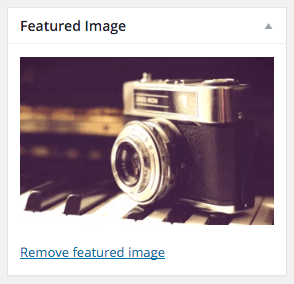
To specify the featured image used you should:
- Edit the post you want to add the featured image to.
- Locate the Featured Image module in the sidebar
- Click the on Set featured image button
- Select or Upload an image using the options provided
- Once selected, press Set featured image
- Finally, click the Update button to save changes to your post
If there is no Featured Image set then your theme will look for any other image uploaded to the post in question. If there is one, it will be used like a Featured Image.
Supported Themes
Carmack, Traveler, Broadsheet, Label, Chronicle, Exhibit, Passenger, Puzzle, Monet, Romero, Opti, Mimbo Pro, Lens, Mirror, Beacon, Bromley, Kent, Bexley, Isca